How I Fixed my DOA PS4 When it Wouldn’t Boot
Purchased by me.
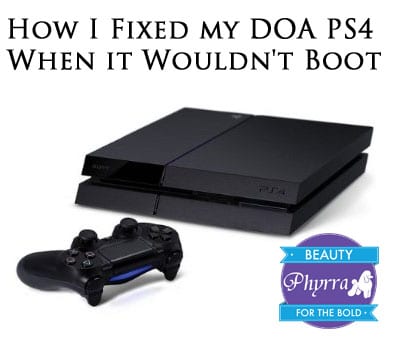
My Playstation 4 arrived today. I pre-ordered it earlier this year through Amazon and was very excited about it, as were Ray and Dave.
How I Fixed my DOA PS4 When it Wouldn’t Boot
What I am about to share with you has happened in hundreds of households across the USA today. Hopefully the tips I share here will help you to fix your PS4 woes, too.

We pre-ordered games, which arrived on Tuesday.
When UPS dropped off the package today, I rushed it inside and opened it up. I was dismayed at the little air packets that Amazon used to pack the PS4 (their typical packaging for most things), but shrugged it off as the box didn’t appear to have been dropped.
I placed the Playstation 4 under the tv, and hooked it up. I knew there was supposed to be an update.
My stomach filled with dread!
I tried calling Sony but was on hold with no end in sight.
Finally, in an act of desperation, I tried putting in another hard drive that we had from a spare laptop. I figured since I could install my Samsung SATA SSD 840 Pro III into my laptop without issues, I could try the Playstation 4.
Following the visual picture from Geek.com’s Hardware Tear Down, I removed the side panel, and HDD caddy.
I could then hear an audible clicking noise commonly known as “The Click of Death”.
There is a single screw holding the caddy in place, so I removed it, and replaced with a spare laptop hard drive we had available (500GB 7200RPM).
The PS4 ships with a smaller 7mm HDD, but a normal 9MM will fit just fine.
On reboot, the system indicated it did not recognize the drive, and indicated we needed to download the software from Sony.
I was able to find Step by Step instructions on Sony’s website.
- It told me to use the Direct Link to 1.5 Software, and then copy it to a USB thumbdrive.
- Make sure to create folders on the drive as instructed. First a folder “PS4,” and then inside it another one called “UPDATE.”
- Copy the downloaded file to the UPDATE folder, and eject the drive when finished.
- Fully power down the machine, and when it boots, it walked through installing the updated software for the system and we were finally welcomed to our PS4!
Success!
Unfortunately the Sony Playstation Network is currently down.
I wish I’d had another Samsung SSD 840 Pro SATA III to put into the Playstation 4!
Thankfully by troubleshooting I was able to turn my DOA PS4 into a working console.
Useful Links:
- PS4 Owner Online Manual
- Sony PS4 Software Update Step by Step
- Direct Link to 1.5 Software
- Hardware Tear Down
Let me know if you’ve ever had to do something like this!
You may also like 10 life changing beauty hacks you need to know!

Had this same issue. Bought my console on launch day and today I got the dreaded “can’t access hard drive” message along with the clicking. The console actually was making the clicking noise from day one but I didn’t recognize that it was the hard drive. Luckily I had a spare HDD from a laptop. Swapped it out and now all is good. I spoke with Sony to see if they could reimburse for the HDD but they say I have to send the entire console in (which is something I want to avoid). Anyways, I’m actually glad it was the hard drive and not anything else that went. Disappointing but an easy fix.
My ps4 was just fine got it from walmart. Sounds like to me that its not sony faught it is who ever did the shiping cause there is no padding in the box to help it from shock. Thats what happend the box was hit or somthing. Same thing happend to my laptop got hit and broke the harddrive and it would not load
I’m not planning on getting the PS4 for a while, but can I just say that I think it’s awesome that you’re also a gamer!
So glad that I found your blog & subscribed =)
Thanks! I’m not hardcore like I used to be (raiding in WoW), but I still love to play.
had the same problem with my ps4 bought from target. My HD spins up, then down, then I get the same error. I’ve tried chatting and calling sony without success. Googled the error and found the instructions on sony’s site about swapping HD’s. I don’t have another HD i can swap so I might try finding one here in town to put into it tommorrow.
Fingers crossed that it works for you! How disappointing to have picked up a dud in the store 🙁
I updated the firmware with a usb drive since I didn’t have another HD. This seemed to work. I had a feeling the HD wasn’t totally dead since I could hear it spin up and down@@ *fingers still crossed this stays working!*
It seems like this kind of stuff is entirely too common with new console releases, which is part of why I normally hold off on that stuff. Good troubleshooting there though! I hope that Playstation Network comes up quickly and you’re able to enjoy the PS4. Will you be posting a mini-review or anything like that?
I plan to post a review on the games 🙂 Right now, Ray is currently playing Assassin’s Creed Black Flag and it’s working just fine.
I can’t remember the last time I received a dead console. But I did have trouble with my rockband drums not working.
Either very poor quality control then or very poor shipping and handling. I believe the telltale click is actually the sound of the head seeking over and over again and can be caused by a number of things however, a few of which can sometimes be fixed with a firmware update. If it’s happened to enough people though, no doubt sony will just send out free, larger hard drives, would be cheaper than RMAing all those consoles. Good to be able to get it to at least work though while you wait for sony to sort themselves out.
I think you’re absolutely correct. We’ll see what Sony does. I’m not sure if I should get Amazon or Sony to fix that hard drive :/ Right now we’ve got Assassin’s Creed on. The graphics are beautiful.
oops wrong reply
So do you think the PS4 HDD was actually dead, or would connecting it to the PC to format it, and then going through the software installation proceedure on the existing drive have achieved the same effect?
I tried connecting it to the PC. It was dead. The clicking noise is the telltale sign.